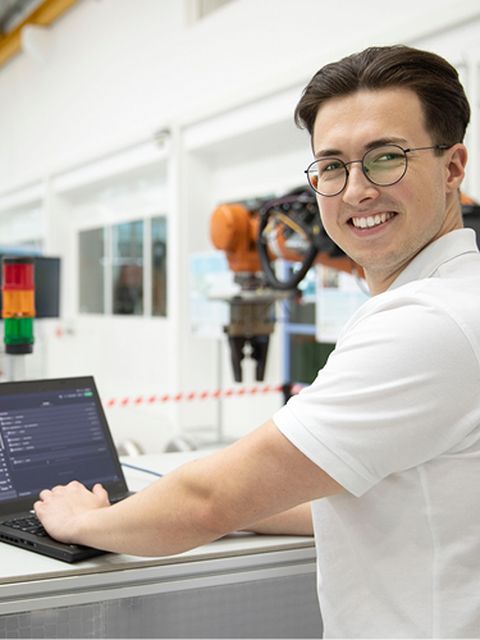Advantages of drag&bot SIMULATION

Instant Start
drag&bot SIMULATION is cloud-based and can be used immediately. You don't need to download or install anything. Register for your account and receive your access data by e-mail within a few seconds.
Success
Thank you for your request. Our dragandbot Customer Support will get in touch with you soon.
Please select your preferred language
Your browser is out of date
Internet Explorer is no longer supported. Please switch to a current browser to use dragandbot.com to its fullest extent.
drag&bot OS turns production workers into robot specialists